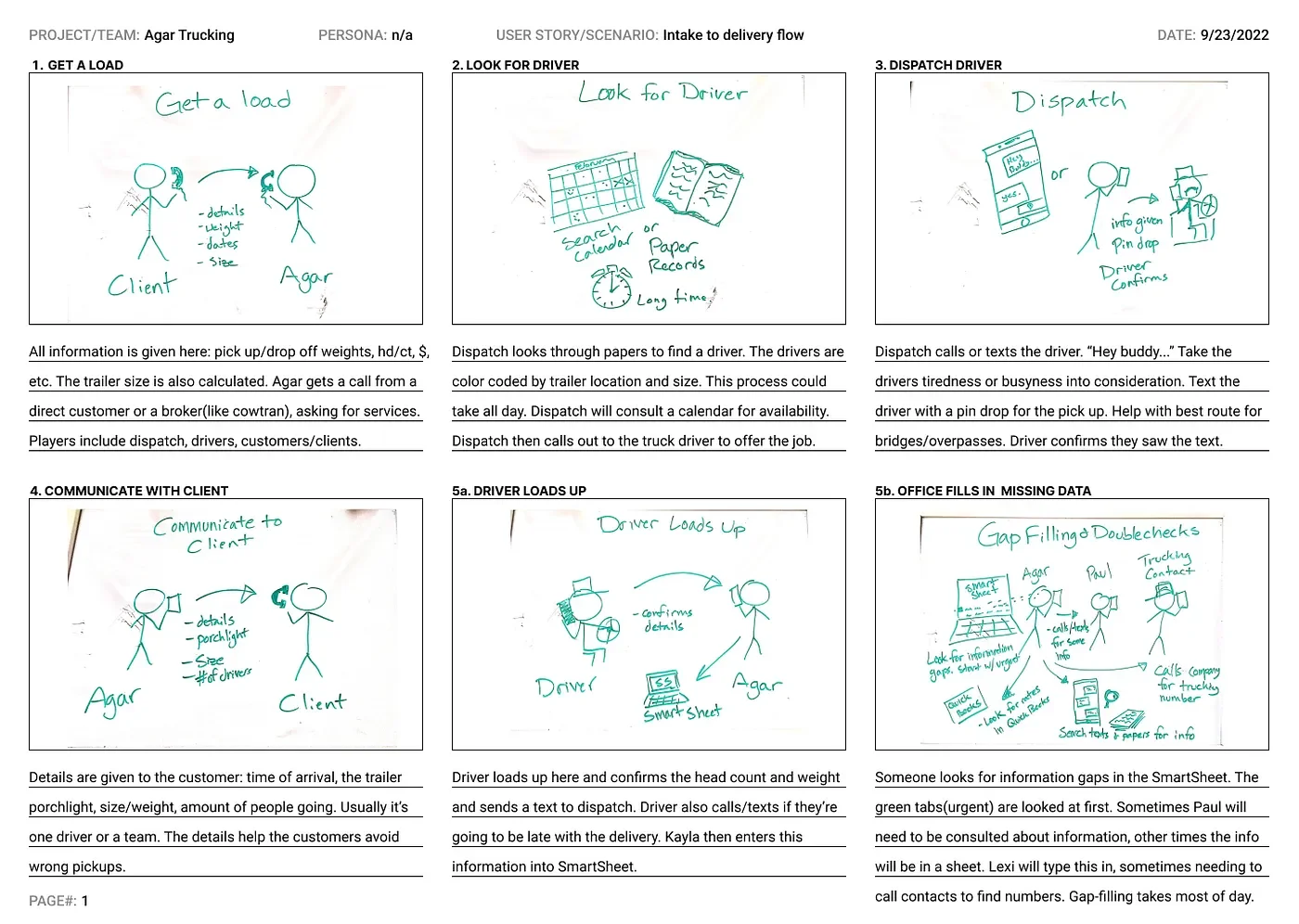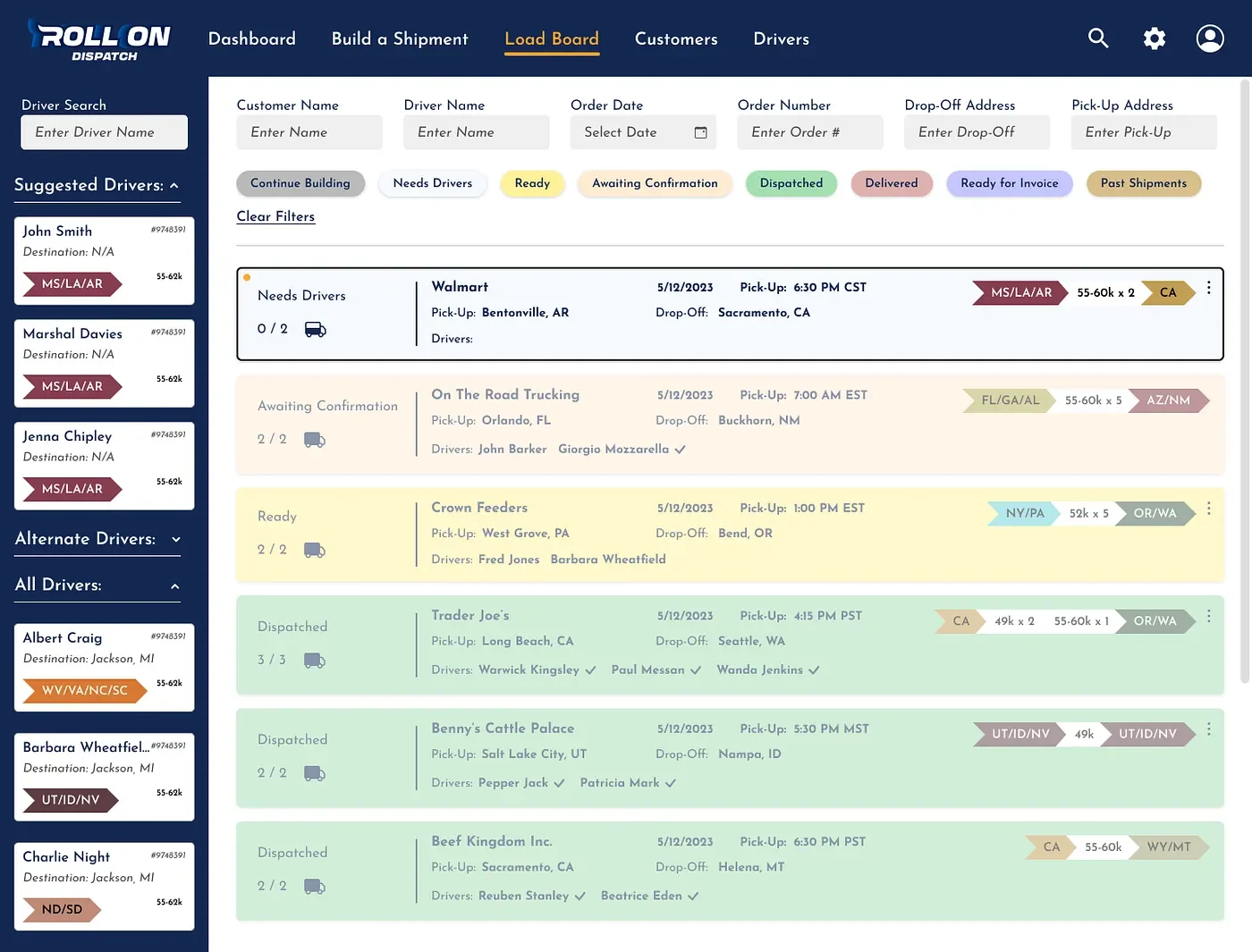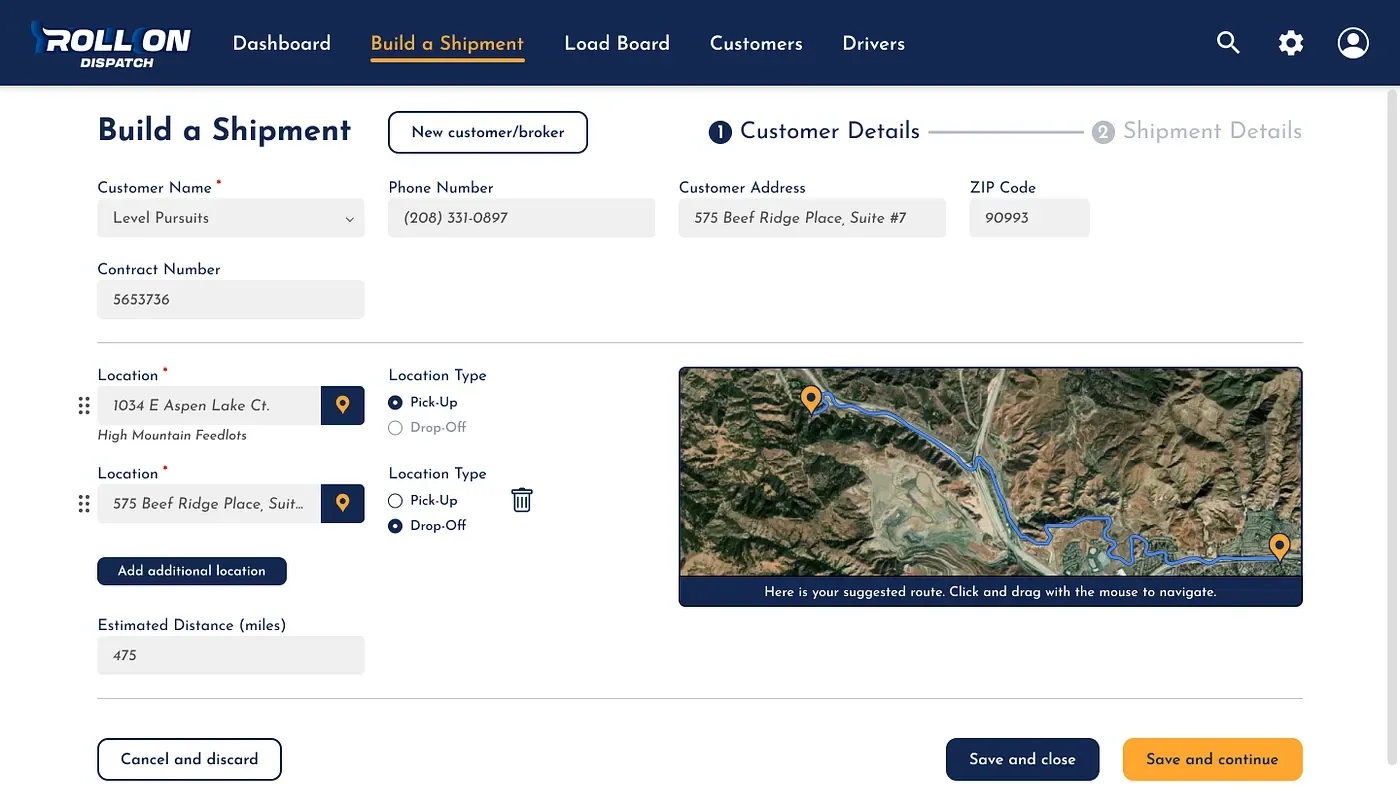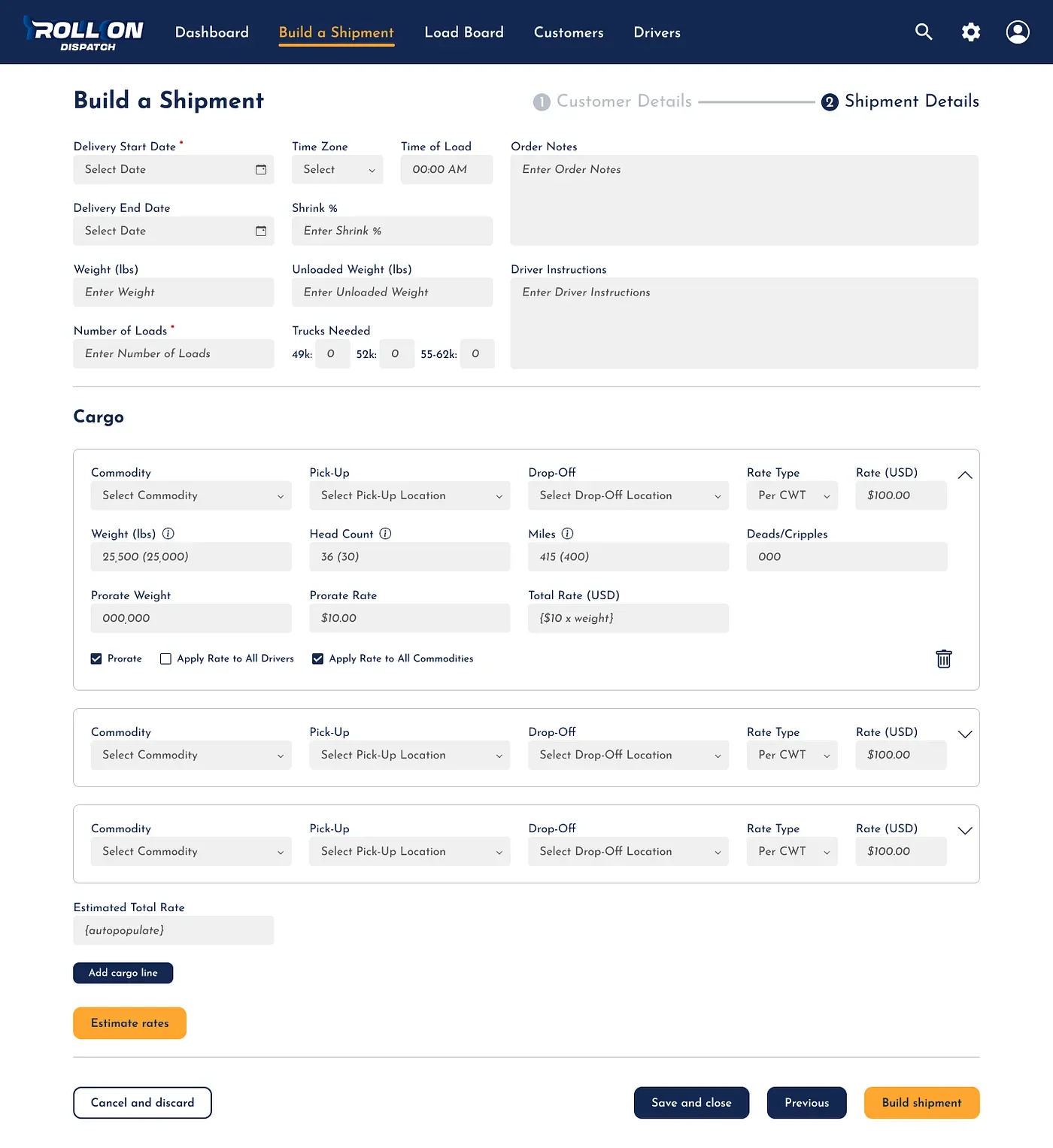Cutting Process Time Down by Over 60%
February 6th, 2024
Creating shared understanding was the key to creating an app that cut process time down by more than 2/3.
“It’s really eliminated the redundancy and streamlined our processes… not having to repeat work 3 times over.”
The Challenge:
Our client is a livestock transportation and dispatch company. They receive calls from customers to transport livestock and other goods from point A to point B, sometimes even to point C.
Employing both their own drivers and drivers from other trucking companies, our client employs over 200 drivers to meet the demands of those they work with. Our client coordinates the pick-ups, drop-offs, and billing for all of these shipments.
As you can imagine, there are a large number of moving parts that our client has to keep organized. They have been able to make it work for now by using pen, paper, and a shared iCloud account, but without a drastic change, they won’t be able to operate at the larger scale that they want to.
In order fix the problem and develop the capability to achieve the scale that they wanted, they reached out to In Time Tec for a solution.
My Role:
Lead UX/UI Designer
Timeframe:
1 year
Problem #1
Our client’s workflow was lengthy and complicated — there were a lot of moving parts. At the outset, it was hard to know exactly what part of it I could identify for improvement.
It was important that I understood their workflow inside and out before moving on. Not only did I need to understand what was going on, but it was crucial to create a shared understanding among all parties, including myself, the project manager, the engineering team, and the client-side stakeholders themselves.
If we didn’t all see the same big picture and share that vision, we would end up wasting time, energy, and resources on a product that would most likely fail.
Solution #1
My solution to this problem was to run a storyboard session with the client-side stakeholders, our project manager, and our engineering reps.
We storyboarded our client’s current end-to-end dispatch process, from receiving a customer call, finding a driver in the area for the pick-up/drop-off, safely and efficiently delivering the requested commodity, to completing paperwork and billing.
I took it step by step with the team throughout the storyboarding session, asking for specifics about the dispatch process and who the major players were in each phase, be it a truck driver, the dispatch team, or an end customer.
When we were finished, we had covered 4 whiteboards with beautiful works of art (just kidding, they were rough sketches at best), bulleted lists of what happens at each stage of their workflow, and a shared understanding of the big picture.
Findings #1
Together, we realized where the major pain points were: the dispatch team had to call several truck drivers in order to find one in the area willing to take the delivery. And even then, the driver might already have a delivery assigned to them. The dispatch team also texted each driver individually with the same details regarding each delivery. For a one-driver delivery this didn’t seem so bad, but some deliveries require up to 20 drivers! This process could take a long time.
Another point of frustration was that the dispatch office kept track of past shipments and orders with a mix of old Excel sheets and handwritten documents. We needed a solution that would help the dispatch team get their work done more quickly and efficiently, enabling them to take on more deliveries at a time, and empowering them to accomplish their business objectives.
Findings #2
After testing this out, we were met with mixed results. What if the driver was on the border of a given region, or closer to another one? And we needed to be more specific. Working with our client, we determined that we could use the location tags of 2 to 3 states to estimate the drivers’ locations.
The app would then take into account the pick-up location requirement of the shipment, then suggest drivers to our client based on their location tag matching the pick-up tag of the shipment.
This solved the problem of having to remember drivers’ locations and not having a system to see where all of their drivers were. It wasn’t a perfect solution, but it was tested and enabled the dispatch office to meet this specific goal.
Problem #2
Our first objective was to help the dispatch team assign shipment pick-ups to drivers. When customers reach out to our client, the dispatch office will sort through papers, or ask the boss where each driver is and if they’re available to assist in transporting the client’s cargo.
This can be time consuming and inaccurate. Through dispatch officer and driver interviews, we learned of a unique challenge: many of our client’s drivers were adamantly against being tracked by GPS. We had to think of another way that our client could keep tabs on the general location and status of their drivers, while respecting their choice to keep their GPS turned off.
Solution #2
After storyboarding potential workarounds, we landed on a state-tag system.
Each shipment was assigned a tag that reflected what region the pick-ups and drop-offs were located in. When a driver collected a shipment, the system would assign the tag to the driver, providing our client with an estimation of where that driver would be, without turning on their GPS.
Solution #3
We realized that we had to empower the dispatch team to do their work efficiently, no matter what information they had available about the delivery. To make sure I was designing the right thing, I spent time visiting our stakeholders in their office, getting to know the context of their day-to-day tasks, taking notes on their workflows, and learning what information was essential to include on all shipment records, while keeping the rest flexible. I validated this data through carrying out separate usability tests with the dispatch office with a prototype in Figma. After each test, I would dig into why certain tasks were harder or took more time to accomplish, refine the idea, then test again.
Problem #3
Our second objective was to design a system for the dispatch team that would allow them to create shipment records and requests, edit those requests, save them, and use them for invoices. This would help them solve their need to have all their information in one spot, rather than scattered across a thousand sheets of paper.
We faced the formidable challenge of providing a solution that would mesh seamlessly in the fast-paced environment that was our client’s dispatch office. Due to the nature of the agriculture transportation industry, we needed to have flexibility baked into the app from the beginning. Every shipment was different. Some had multiple pick-up and drop-off locations, some had multiple commodities, and others didn’t even have a drop-off destination until after a record or request was created!
Conclusion
We’re currently in the post-launch refinement state of the process, with developed releases coming out every few weeks. The project manager and I stay in constant contact with the dispatch office and communicate with our client on how they’re using the app. Our client informed us about additional functionality that was overlooked in the earlier stages. Some pieces were fairly crucial, including accommodations for multiple pick-ups and drop-offs, commodities and prorating commodities, as well as integrating the solution with an app made for the drivers. For the most part, these are fairly easy to incorporate, but every now and again I need to refactor some of the designs.
By getting all players on the same page, working closely with the users, and iterating relentlessly, we created a product that empowered our client to meet their goals more efficiently and more often.
UPDATE:
The project is live! Check out the website and the kind words that our clients had to say about us:
What Did I Learn?
Catch the vision. Getting everyone on the same page is vital to doing good work. Running a storyboard session is a great way to align everyone’s mental models and easily identify pain points.
Know your users and test often. I spent a lot of time talking with our users, getting to know the subject matter and their workflow goals. Testing with your users is the best way to find out if what you’re designing works.
Adapt and be flexible. There will be times where additional requirements are unearthed when you thought you had discovered everything already. Don’t be afraid to take time to go back and refactor the designs.